Traverse Global v11.2 - Service Repair
Combine Container
Use this function to move all items in one bin/container into a different bin/container.
The Traverse Inventory application tracks item movement to and from the warehouse, but generally has little to do with tracking item movement from bin/container to bin/container within the warehouse. However, this type of bin/container information is vital when you are filling and receiving orders quickly.
Mobile WMS helps you locate and track item movement within the warehouse. You can move a select item quantity from one spot to another, or you can move the full quantity of items in bins or containers.
Use the Combine function to combine all items and quantities from one bin/container with the items and quantities in another container in different bin.
To combine a container:
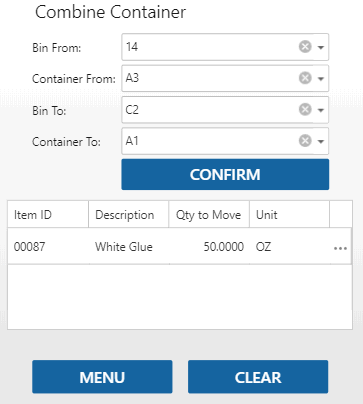
- Scan or enter the source Bin From from which you are combining the item.
- Scan or enter the source Container From from which you are combining the item.
- Scan or enter the destination Bin To into which you are combining the item. This bin cannot be the same as the source bin.
- Scan or enter the destination Container To into which you are combining the item. All items in the source bin/container will be listed.
- Tap Confirm to complete the process.
Use the Clear button to clear the fields. Use the Menu button to return to the menu.