Traverse Global v11.2 - Service Repair
Default Printer
Use this screen to select a default label printer for the currently logged-on user. The printer must be installed on the server that hosts Mobile WMS.
Note: Only installed or virtual printers will be available to select. Redirected printers, such as those that show in Windows when you use a Remote Desktop connection (RDP), will not be available. Likewise, you cannot select the Microsoft Print to PDF or Microsoft XPS Writer virtual printers.
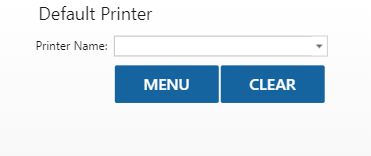
Enter or select a default Printer Name. The printer selected must be installed on the server hosting Mobile WMS. Tab out of the field to save your change.
Use the Clear button to set the field to its default value. Use the Menu button to return to the menu.