Traverse Global v11.2 - Service Repair
Bin Inquiry
Use the mobile Bin Inquiry screen to view the items and quantities contained within the selected bins. Inquiries are performed in the location you are currently logged into. This function is equivalent to the Traverse WM Item Quantity View function grouped by bin.
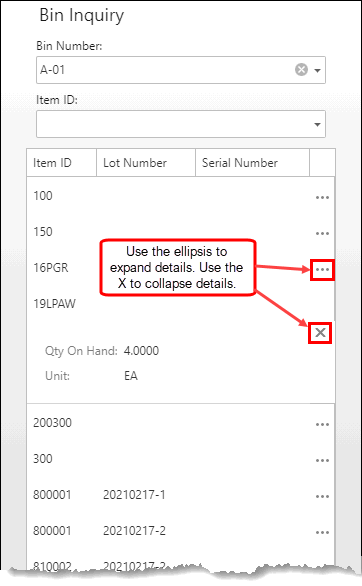
To look up information about an inventory bin:
- Enter or scan the Bin Number to view.
- Scan or enter the Item ID to look up an item in the bin. Leave this field blank to view all items in the selected bin.
- The detail section of the screen will display item ID, container (if the WM Use Containers business rule is set to 'No', the field will not appear), lot number, serial number, on hand quantity, and unit of measure information for the bin. You may have to scroll to view all items.
Use the Clear button to clear the fields. Use the Menu button to return to the Lookup menu.