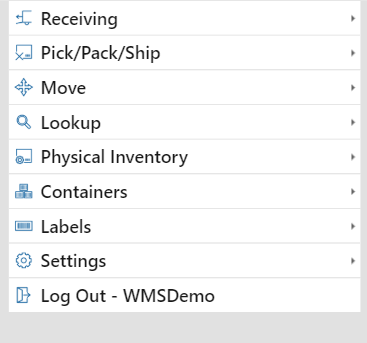Traverse Global v11.2 - Service Repair
Theme
Use this screen to change the theme used by the mobile app for the currently logged-on user. The Light theme is the default theme.
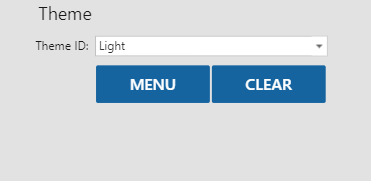
Enter or select a Theme ID for the current session.
Use the Clear button to set the field to its default value. Use the Menu button to return to the menu.
The screenshot below is an example of the Dark theme.
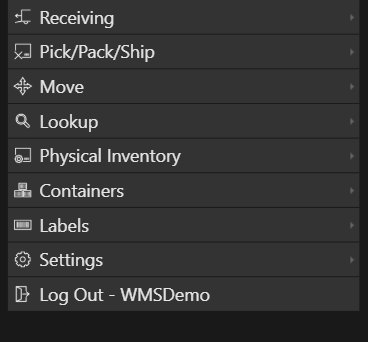
The screenshot below is an example of the Light theme.