Traverse Global v11.2 - Service Repair
Print Preview Search Bar
The Search bar on the Print Preview screen allows you to search the report for a value. You can restrict the search by choosing to match the case of the search term (Case Sensitive) or matching only the entire word (Whole Words Only).
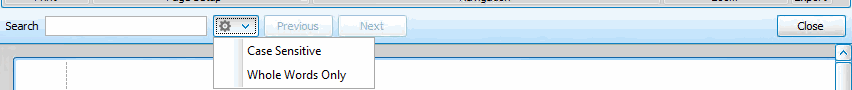
Enter a search term into the Search box. If necessary, select to restrict the search by case sensitivity or by matching whole. Press the Enter key on your keyboard to activate the search.
Each match found in the preview will be highlighted. Use the Previous and Next buttons to see the previous match or the next match.
Use the Close button to close the search bar.