Traverse Global v11.2 - Service Repair
Migrate Settings
In Traverse v11.2, personalized views (lookups, reports, interactive views) are stored in the database rather than in roaming user folders as was the case in earlier versions. The Migrate Settings function allows you to migrate named views and any favorites you have set up into the database of your Traverse v11.2 installation.
- Select to migrate named Views and/or Favorites by marking the associated check box(es).
- Select the company(s) from which you want to migrate the views and favorites. Use the All button to select all companies, or the None button to clear all check boxes.
- Click the Execute button on the toolbar to migrate those objects into Traverse.
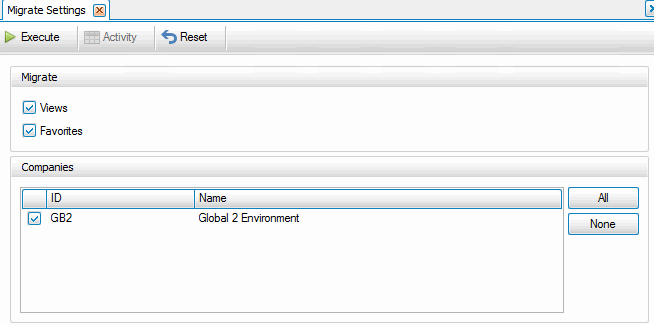
Use the Reset button to reset the screen to its initial settings.