Traverse Standard v11.0
Activity Types
Activities record actions related to a specific contact. There are two sources of activities: automatic activities entered by the system, and manual activities that you add to contact records yourself. For example, when you send a bulk communication, the system automatically records that activity for all contacts who received the communication.
Use the Activity Types function to enter descriptions for the manual activities you add to contact records or to change the descriptions of activity types reserved for use by the CRM system. Because activities (which record actions and history for a specific contact) can be similar to tasks (which record the things you or your employees need to do to further communications with a contact), there may be overlap between the descriptions you enter here and those in the Task Type function.
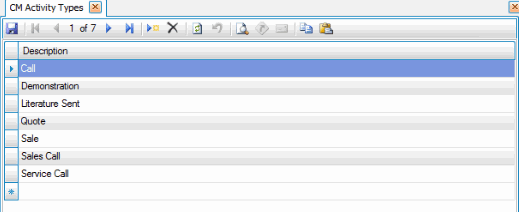
Creating an Activity Type
- Click the New button, on the toolbar, to open a blank activity type record.
- Enter a description of the activity type in the Description field.
- Click the Save button, on the toolbar, to save the new activity type.
Editing an Activity Type
- Select an activity type to edit from the Description field.
- Edit the field as necessary.
- Click the Save button, on the toolbar, to save the edited activity type.
Deleting an Activity Type
- Select an activity type to delete from the Description field.
- Click the Delete button, on the toolbar, to delete the selected activity type.
- Click Yes at the "Are you sure you want to delete selected record(s)?" prompt.
Produce an Activity Type List
Print the Activity Types List to view and verify the activity type options you entered in the Setup and Maintenance Activity Types function.
- Select the print preview button (
 ) to preview the list.
) to preview the list. - The preview report screen appears.
- Select the print button (
 ) in the toolbar to print your list.
) in the toolbar to print your list.