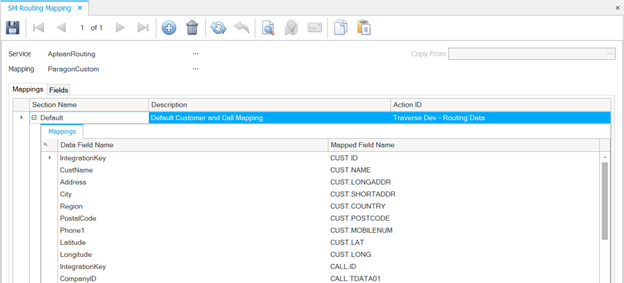Traverse Global v11.2
Routing Mapping
The Routing Mapping function is used to map data defined in the Action query to the Aptean Routing & Scheduling API fields. Similar to the default Action, a default Mapping is included. Select the Service and choose 'Paragon' as the Mapping to view the default setup. It is recommended to create a new Mapping specific to your integration, as the default 'Paragon' Mapping will be updated during build updates, potentially overwriting any custom mappings.
To create a new Mapping, click the New Record button, select the Service, and enter a name for your integration Mapping. Use 'Copy From' to select the default 'Paragon' Mapping, then Save. Proceed to make any necessary adjustments for your integration Mapping.
The Fields tab defines the Aptean Routing & Scheduling fields available for mapping on the Mappings tab. A list of predefined Fields is provided. During integration, you may choose alternate data representations for some fields or add new fields as required. For instance, while CALL.TDATA04 in the default Mapping represents Customer PO Number, your integration might use different data for TDATA04. You can update the Description accordingly. Additionally, you can add new fields like CALL.TDATA12 for any new custom field intended for transmission to Aptean Routing & Scheduling. Add a new record on the Fields tab for CALL.TDATA12, enter the Description, define the Routing Field Type, and optionally set the Field Length and Format.
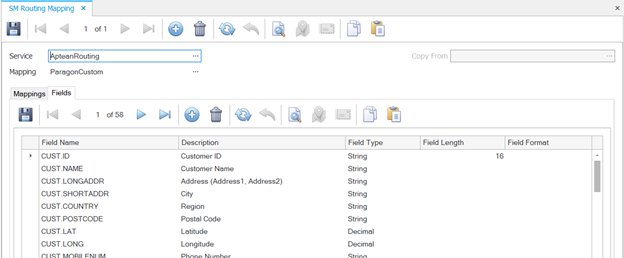
The Mappings tab allows you to map data fields from the Actions query to the Aptean Routing & Scheduling API. Default mappings are provided, but you can also add additional fields or remove fields that are not needed. Select the appropriate 'Action ID' from the Mappings tab to make data fields from your Action query available for selection.
To add a new record, choose a new Data Field Name and then select a Mapped Field Name. Only fields set up under the Mappings tab will be transmitted to Aptean Routing & Scheduling. Remove any Data Field Names that are unnecessary for your integration.