Traverse Global v11.2
Tax Service Address Validation
From the Tax Service Address Validation page, you can select multiple addresses and validate them all at once for customers, inventory locations, and shipping locations.
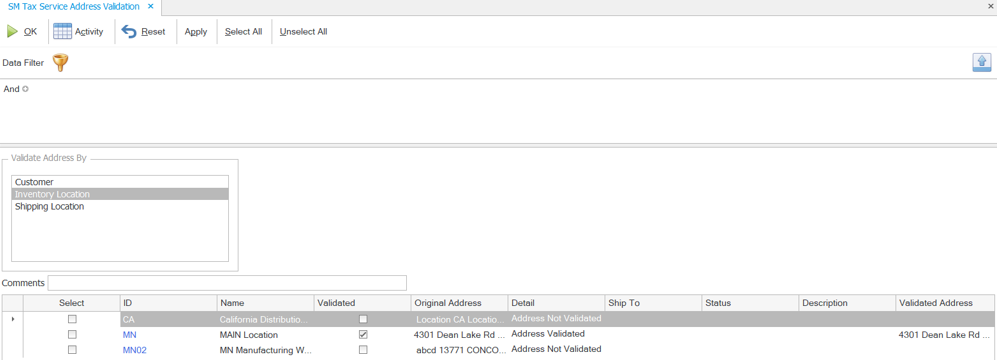
Batch Address Validation
From the Tax Service Address Validation page:
-
Utilize the Data Filter to specify the required data.
-
Select Customer, Inventory Location, or Shipping Location by which you want to validate the address.
-
Click Apply.
The addresses from the selected filters will be displayed.
-
From the list, select the addresses you want to validate and click OK.
After validation, you will receive a log with the details and status, which will be reflected on the Tax Service Address Validation page. Upon successful validation, the Validated column will be checked for the respective addresses.
To access or reopen this log file, you can navigate to the Activity Log and click the Print Log button corresponding to the respective log file to view and print the log file.