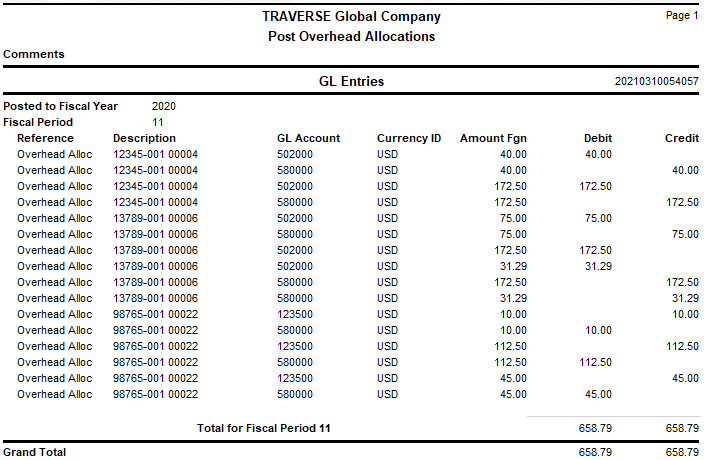Traverse Global v11.2
PC Overhead Allocations
In order to determine realistic, approximate costs for the products produced, a company allocates an overhead cost along with direct labor and material costs to each product. The overhead cost allows for such costs as depreciation, material, handling, repairs, taxes, heat, etc. which cannot be assigned to each product as the expenses are incurred.
To determine the overhead allocation, a company first estimates the production volume for the next year and then estimates the overhead expenses which will be incurred. For example: a company may estimate that they will use 150,000 direct labor hours or $2,000,000 in direct labor expenses next year, while spending $300,000 on all overhead expenses. Next, the company picks a basis for allocating overhead, such as labor hours or dollars. In this case, overhead could be allocated at $2 per labor hour or $.15 per labor dollar.
During the year, a product is produced and overhead is allocated to that product or job. For example: 10,000 labor hours may be spent on jobs in January. At $2 per hour, $20,000 of overhead will be allocated to these jobs. In the General Ledger, the $20,000 will be debited to the Cost or WIP Account depending on the job type and a credit to an expense offset account called Overhead Contra.
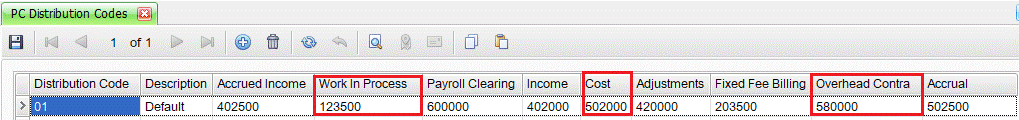
At the same time, expenses are incurred for heat, light, supplies and other expenses. In January, $25,000 may actually be spent for these expenses. By comparing the Overhead Allocation account to the actual expenses, the company can determine that $5,000 more overhead was expensed than allocated to projects. This may have happened because volume in January was less than expected or expenses were higher, or the initial estimate was incorrect. In any case, the management of the company has more information with which to set prices and control costs.
Overhead Allocation Code: PC – Setup and Maintenance – Overhead Allocation Codes
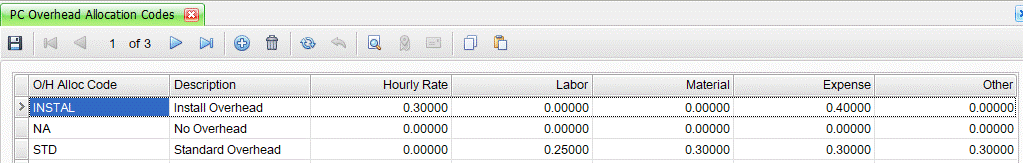
- O/H Allocation Code is mandatory on the project or task. If you don’t want to calculate overhead, then create a code and enter zero for all fields.
- An O/H Allocation Code can be assigned to the project or task and the codes can be different.
- Hourly Rate: Enter the dollar amount to add to the hourly rate when allocating on each transaction. Most common is to use Hourly Rate or Labor but not both.
- Labor: Enter the dollar amount to add to the labor transactions when allocating overhead. Most common is to use Labor or Hourly Rate but not both.
- Material: Enter the dollar amount to add to the material transactions when allocating overhead.
- Expense: Enter the dollar amount to add to the expense transactions when allocating overhead.
- Other: Enter the dollar amount to add to the other transactions when allocating overhead.
Assign Overhead Allocation to a Project: PC – Setup and Maintenance - Projects
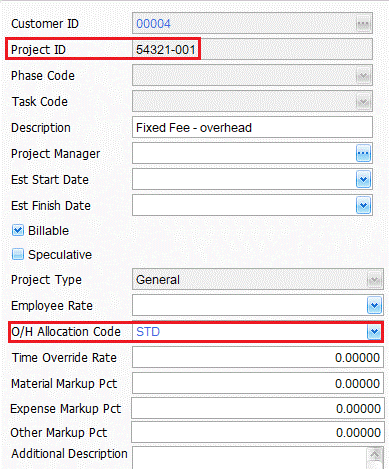
Assign Overhead Allocation to a Task: PC – Setup and Maintenance - Projects
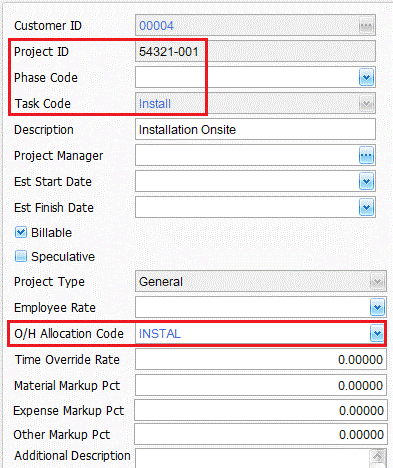
Prepare Overhead Allocations: PC – Transactions – Post Overhead Allocations – Prepare
- Income is not accrued on overhead allocation costs. However, for billable projects that are not Fixed Fee, an income amount can be assigned during Transfer Billings processing or in the Edit Billings function. Any income assigned to an overhead allocation entry will be treated as a write-up.
- O/H Allocations are calculated on posted transactions only.
- Prepare Overhead Allocations can be ran as often as needed but should be completed each month.
- The Post Overhead Allocations will post the calculated overhead to the Fiscal Period and Fiscal Year assigned to the transaction unless you choose to Overwrite when posting
- Use Reset to wipe out the unposted calculations and start over
- The computation uses the overhead allocation code assigned to the project or task
- To make changes to the overhead calculations, adjust the O/H Allocation Code on the project or task, Reset, and Prepare again
O/H Allocation for Hourly Rate
The Hourly Rate amount for the INSTAL Allocation Code is .30 so Current Computation is 8hrs X .30 Hourly Rate = 2.40
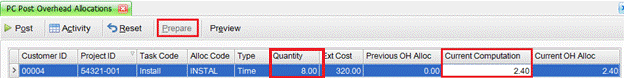
O/H Allocation for Labor
The Labor amount for the STD Allocation Code is .25 so Current Computation is 200.00 Ext Cost X .25 Labor Amount = 50.00
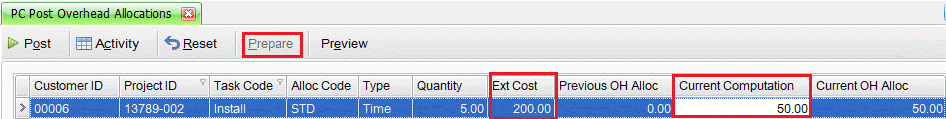
O/H Allocation for Material
The Material amount for the STD Allocation Code is .30 so Current Computation is 104.29 Ext Cost X .30 Material Amount = 31.29
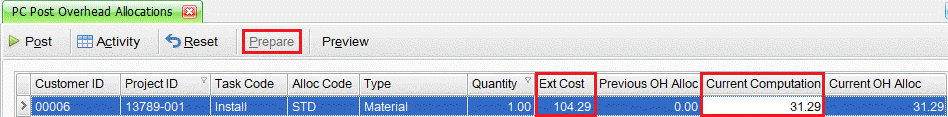
O/H Allocation for Expense
The Expense amount for the STD Allocation Code is .30 so Current Computation is 575.00 Ext Cost X .30 Expense Amount = 172.50
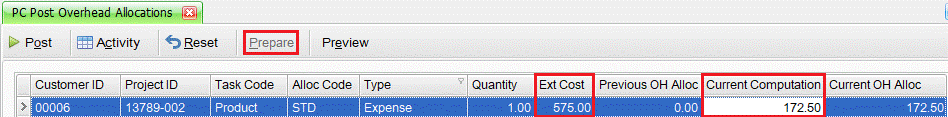
O/H Allocation for Other
The Other amount for the STD Allocation Code is .30 so Current Computation is 250.00 Ext Cost X .30 Expense Amount = 75.00
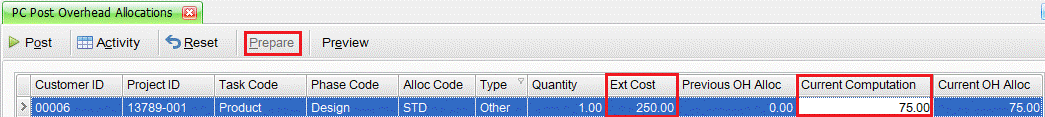
Posting Overhead Allocations: PC – Transactions – Post Overhead Allocations – Post
- Use the Preview to print or preview the Overhead Allocations Journal.
- Select Post when ready to post the Overhead Allocations.
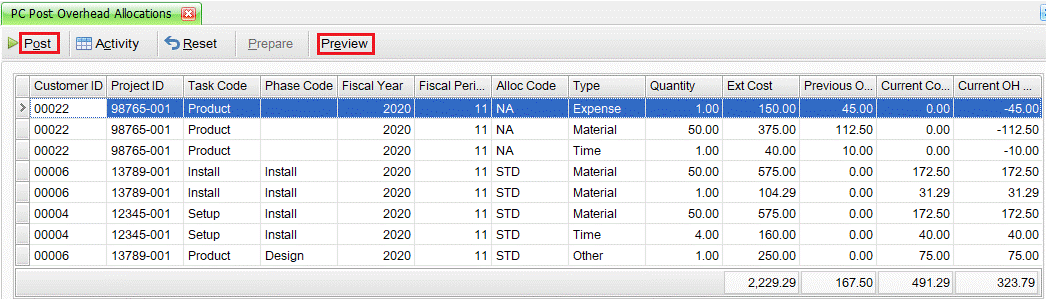
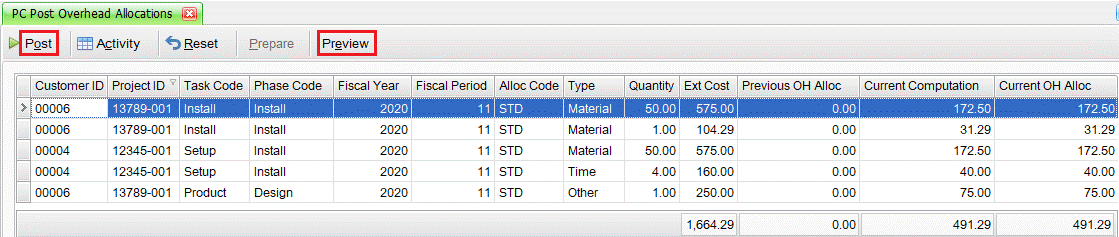
Post Overhead Allocations
- The post for Job Costing projects will debit WIP and credit Overhead Contra
- The post for General projects will debit Cost and credit Overhead Contra
- The Post Overhead Allocations will post the calculated overhead to the Fiscal Period and Fiscal Year assigned to the transaction unless you choose to Overwrite