Traverse Global v11.2
Item Cross-Reference
Use this screen to map the partner items to your Traverse Global items. At a minimum, the Partner ID, UIR, EDI UOM, Item ID, and UOM are required fields. Use the remaining fields for more specific information in your cross-references as needed. The Item Cross Reference function matches a trading partner’s references to your items to the item ID in your system if the item IDs do not match. For example, a trading partner may list a line item of “Widget1” on their PO. In your system, you have no “Widget1”; you know that when the trading partner orders “Widget1”, they are referencing the item “Part123” in your system. The Item Cross Reference resolves this difference to allow the inbound PO to validate and be imported into your system.
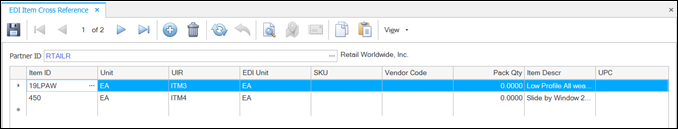
- Click the New button or click into the Partner ID field in the next empty line on the grid.
- Select a Partner ID for which you are creating the cross reference.
- Select your inventory item the UIR refers to from the Item ID field.
- Select the UOM that corresponds to the EDI UOM from the Unitfield.
- Enter the Unique Item Reference (UIR) in the UIR field. This reference comes from the partner and is their unique identifier for the item.
- Enter the unit of measure for this item as it is imported through EDI from this partner in the EDI Unit field.
- Enter any additional information in the remaining fields that you would like to track with your items in this cross-reference.
- Click the Save button to save any changes.
- Select a cross-reference to edit from grid.
- Edit the fields as necessary.
- Click the Save button to save any changes made to the assigned test record.
- Select a cross-reference to delete.
- Click the delete button at the top of the screen.
- You will be asked, "Are you sure you want to delete the selected record(s)?" .
- Click Yes.
- The grid will refresh and the cross-reference will no longer be assigned to the item.