Traverse Global v11.2
Leave Codes
Use the Leave Codes function to set up and maintain leave accrual codes. A leave code can include anything such as sick pay, vacation pay, paid-time-off, maternity leave, or any other type of exclusion from work. Sick and vacation codes are used only if you elected to use Automatic Accrual of Leave Time in the Business Rules. There is no distinction between sick leave codes and vacation leave codes. Both types of codes are set up using the same form.
Leave Codes are used in Leave Plans, which are used in the Positions maintenance screen. Leave plan balances are only accumulated in Payroll. Traverse HR does not delete, move, or update balances. Only the leave code is transferred to Payroll.
When entering a Daily Work Payroll Transaction, a leave code will be required to be selected when entering a record for an earning code with a leave type. This will determine the leave code and the hours accrued from which to deduct the accrued hours.
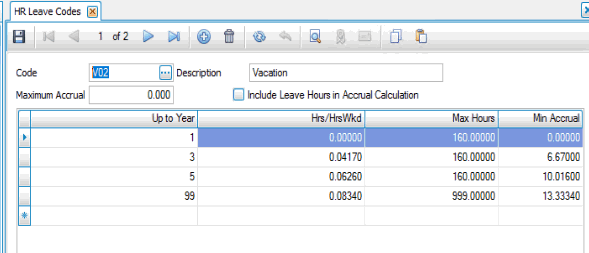
Creating a Leave Code
- Click the New button, on the toolbar, to open a blank leave record.
- Enter a new leave code in the Code field.
- To copy leave code information from a similar record for a new leave code, select an existing leave code record from the Copy From field. The Copy From field is available only if you are creating a new leave code.
- Enter a description of the new leave code in the Description field.
- If there is a maximum amount of leave hours an employee can accrue, enter it in the Maximum Accrual field. The employee cannot accrue more than the maximum number of hours; any leave hours earned above the maximum will be forfeited until the employee uses some of those hours. Leave the amount at 0.000 to indicate there is no limit.
- Check the box to Include Leave Hours in Accrual Calculation. If this box is checked, leave hours will be accrued when taking leave hours for this leave code, if leave is accrued on a per hour basis.
- Enter the number of years of employment employees must have in order to accrue leave time at the defined rate in the Up To Year field. For example, enter 1 to accrue leave time at the defined rate for employees with up to one year of employment. Enter 2 to accrue leave time for employees with more than one year and up to two years of employment, and so on.
- Enter the number of leave hours accrued for every hour the employee works in the Hrs/HrsWkd field. Use decimals if necessary.
- Enter the maximum number of hours per pay period to use when calculating leave time accrual in the Max Hours field. For example, if you assign an employee a leave code which allows a maximum of 80 hours per pay period for leave time accrual, and the employee works 84 hours during the pay period, only 80 of those hours worked will count toward the accrual of leave time.
- Enter the minimum number of leave hours employees can accrue per pay period in the Min Accrual field. If the calculated accrual amount is less than the minimum accrual, the minimum accrual is used.
This field may also be used to indicate how many leave hours salaried employees will accrue during a pay period. Since no transaction are needed to calculate checks, no hours are recorded and the Hrs/HrsWkd is not calculated.
- Click the Save button, on the toolbar, to save the new leave code.
Editing a Leave Code
- Select a leave code to edit from the Code field.
- Edit the fields as necessary.
- Click the Save button, on the toolbar, to save any changes made to the leave code.
Deleting a Leave Code
- Select a leave code to delete from the Code field.
- Click the Delete button, on the toolbar, to delete the selected leave code.
- Click Yes at the "Are you sure you want to delete selected record(s)?" prompt.