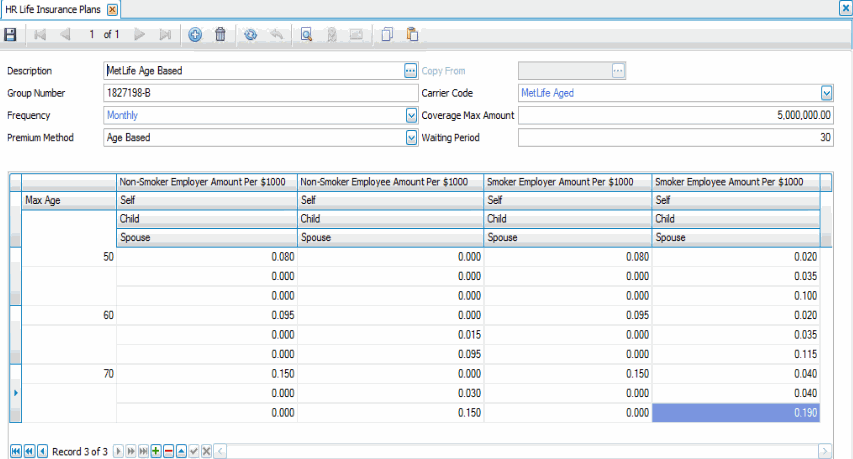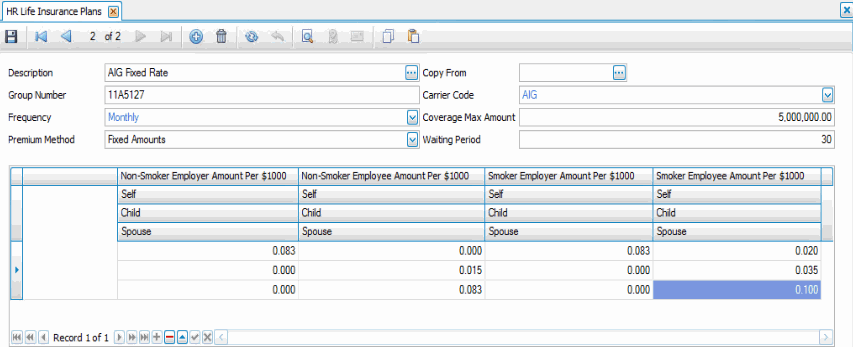Traverse Global v11.2
Life Insurance Plans
There are three Benefit Plan types: Life Insurance, Retirement Plans, and Health Insurance.
After you have set up the Benefit Type in Type Code Maintenance, there are two steps that must be followed to set up a new plan before an employee can be enrolled:
- The company providing the plan (life insurance carrier, health insurance carrier, or retirement plan trustee) must be set up in the Type Codes function.
- The plan details (group number, deduction frequency, waiting period/minimum age, etc.) must be set up.
After this setup has been done, refer to the specific plan under Individuals maintenance to enroll an individual.
- To create a new plan, use the New button on the toolbar.
- Enter or select a life insurance plan Description.
- Enter the policy's Group Number.
- Choose the Frequency of premiums from the drop-down list. To add a new frequency, double-click the blue link to open the Type Codes maintenance screen.
- Choose the Premium Method.
- Fixed Amounts will have the same premium regardless of the employee's age
- Age Based can have difference premium amounts for each age range
- Select the company providing the plan from the Carrier Code drop-down list. To add a new carrier code, double-click the blue link to open the Type Codes maintenance screen.
- Enter the maximum coverage provided in the Coverage Max Amt field.
- In the Waiting Period (days) field, enter the number of days after the employee's start date until the employee is eligible for coverage.
-
 Enter premiums
Enter premiums
For the Fixed Amount premium method, you will enter only one group of premiums for self, spouse, and child.
For the Age Based premium method, you will enter premiums for self, spouse, and child for each age group.
Press the Add Record button (
 ) at the bottom of the screen to add data.
) at the bottom of the screen to add data.- Only for Age Based Premium Method: Enter the maximum age for which this group of premiums pertains in the Self -- Max Age field.
- In the Non Smoker Employer Amt Per $1000 column, enter the premium amount per thousand dollars of coverage for non-smokers for self, spouse, and each child.
- In the Non Smoker Employee Amt Per $1000 column, enter the premium amount per thousand dollars of coverage for non-smokers for self, spouse, and each child.
- In the Smoker Employer Amt Per $1000 column, enter the premium amount per thousand dollars of coverage for smokers for self, spouse, and each child.
- In the Smoker Employee Amt Per $1000 column, enter the premium amount per thousand dollars of coverage for smokers for self, spouse, and each child.
- Click the Save button on the toolbar to save your changes.