Traverse Global v11.2
Print Request
Use the Print Request function to print an online order request for the request.
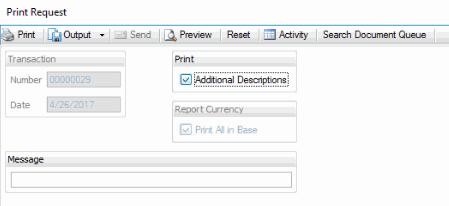
The transaction number and date appear.
- If you use Additional Descriptions, mark the check box to print additional descriptions on the request; otherwise, clear the check box.
- Enter, if applicable, a message to appear on the orders in the Message field.
- Click a command button to
| Click | To |
|---|---|
| Print order request. | |
| Preview | View a preview of the order request. |
| Reset | Set all fields to their default values. |
| Output | Output request as PDF, HTML, MHT, PNG, or RTF file. |
| Activity | Open the Activity Log dialog box where you can view information from previous file creation. |
| Search Document Queue | Open the Search Document Queue screen where you can search for documents that have been printed but not yet sent. |