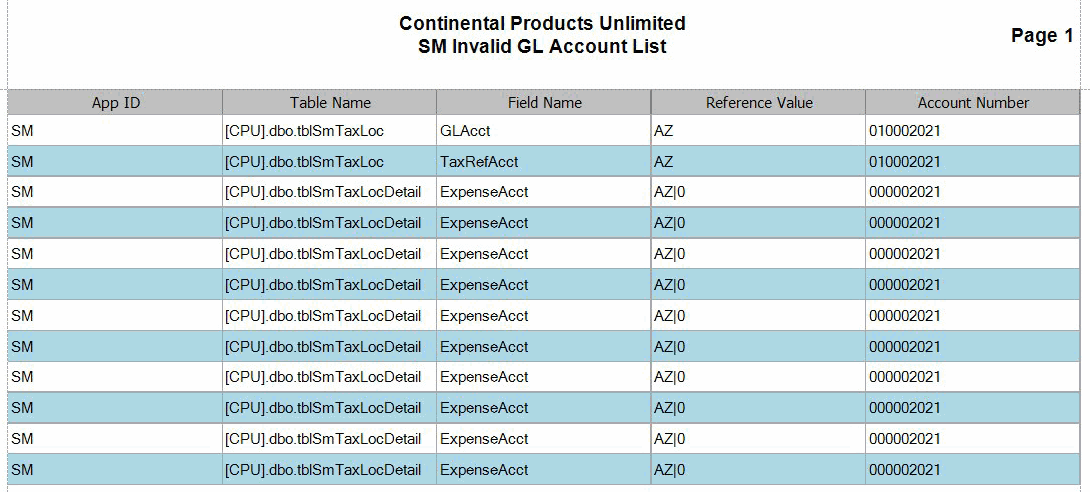Traverse Global v11.2
Invalid GL Account List
Use the Invalid GL Account List to identify invalid General Ledger accounts if they exist. Use this function when you interface an application to General Ledger for the first time, after General Ledger accounts change (account deletions in particular), or when rollback errors occur in the Post Transactions function (rollback errors may indicate that General Ledger accounts are set up incorrectly).
After viewing the results of the Invalid GL Accounts search, go to the indicated function and correct the invalid accounts and execute the Invalid GL Accounts function again.
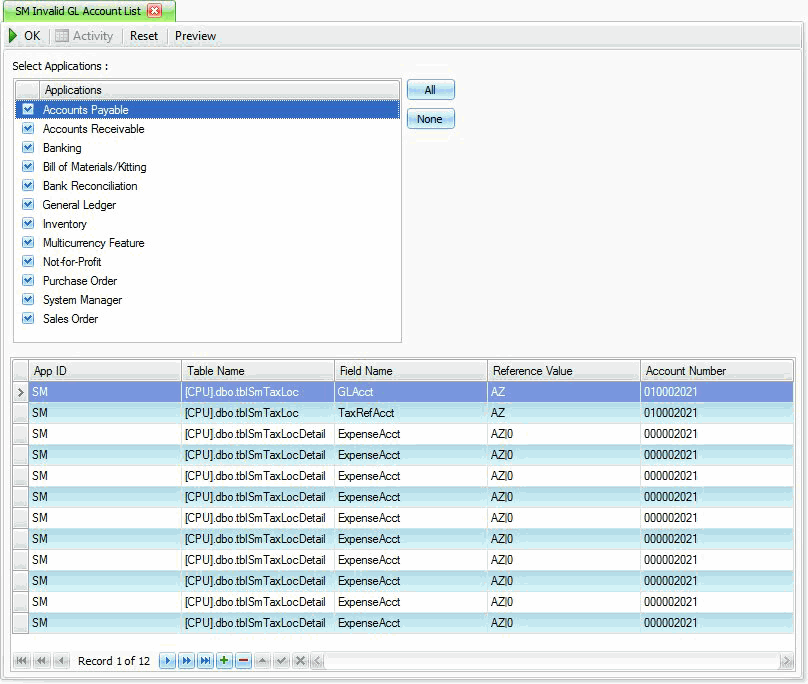
- Select the application(s) for which you want to view an Invalid GL Account List from the Select Applications section.
Note: Use the All button to selection all applications or the None button to clear all applications. - Click a command button to
- Click OK to start the search for invalid GL accounts. If one of your selected applications has invalid GL accounts the grid at the bottom of the screen will display the invalid account records.
| Click | To |
| OK | Begin processing the list. |
| Activity | Display the Activity Log to view invalid GL account list activity. |
| Reset | Set all fields to their default values. |