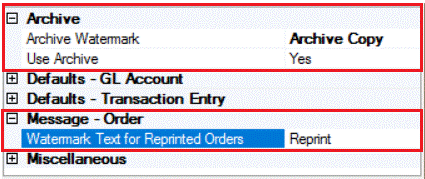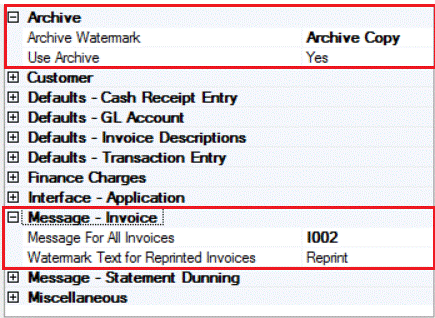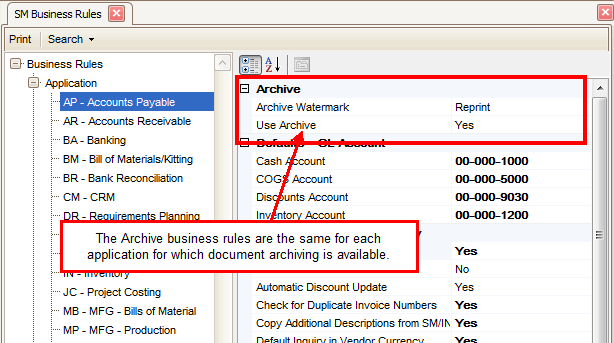Traverse Global v11.2
Document Archiving
The Document Archiving functionality provides users the ability to archive generated documents to the database and to search and retrieve them.
When printing documents from history, you have the option to retrieve archived copies instead of re-rendering from data in history tables. Transactions entered starting in build 16316 will include archived copies, but when they do not exist for transactions entered before this build, documents will be re-rendered using history data.
You can manage archived documents using the SM Manage Document Delivery function or the SM Manage Documents function.
Set-Up Information
In order to utilize the Document Archiving functionality, you must set the System Manager Business Rule to Enable Document Archiving to Yes. If you set the rule to No, the Archive settings in the application's business rules will have no effect.
Each application in which document archiving is available has an Archive section in its Business Rules:
- Set the Use Archive business rule to Yes to archive documents, and allow you to reprint prior printed versions of that document. This also activates the Search Document feature.
- For the Archive Watermark rule, enter the watermark text you would like to appear on the reprinted documents. This is only applicable if Use Archive is set to Yes.
In other words, if Use Archive is set to No, after users print an invoice, order, or check stub, they will not have the capability to reprint prior printed versions of documents, and the Search Document feature will be unavailable. There are still functions that allow users to reprint a document using data from the history files.
If the document was printed online or using batching with the new document archiving feature enabled, the Business Rule Archive Watermark text will print. If the document was printed before build 16316, or if the Use Archive option is set to No, the Watermark Text for Reprinted Orders/Invoices will print.
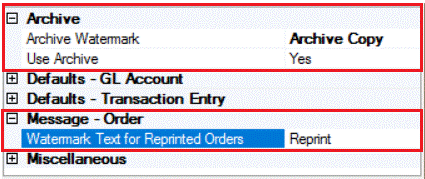
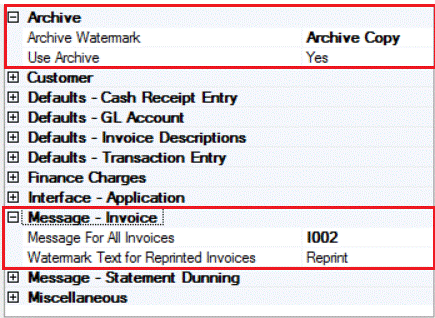
The following applications include an option to define if you would like to use document archiving and the Archive Watermark feature.
- Accounts Payable
- Purchase Order
- Accounts Receivable (Note: Sales Order and Service Director use the AR business rule)
- Point of Sale
- Project Costing
- Payroll
Workflow
If the Business Rule to Use Archive is set to Yes, each time a user prints an invoice, check, or voucher, or POS receipt, a transaction activity record is saved. To view activity records, users can select the Activity or Search Document button on the toolbar to look for activity records based on specific information. Users can then reprint an activity record that includes the Archive Watermark text entered in Business Rules for that application.
If you use document delivery, that process also uses the same print functionality and treats the document as if it was being printed.
If you have a customized invoice, the system takes a snapshot of the invoice at the time of printing and stores it as an activity record. So if you change something (i.e. company name), when reprinting a prior activity record, the system will use the original company name.
This functionality exists in the following application functions:
- AP | Transactions | Transactions – Print Check
- AR | Transactions |Transactions – Print Invoice
- PO | Transactions | Transactions – Print Order
- SO | Transactions | Orders – Print Invoice
- PA | Payday Work | Print Checks
- PS | Print Invoices and Receipts
- PA | Payday Work | Print Vouchers
- SD | Work Orders | Work Order Entry – Print
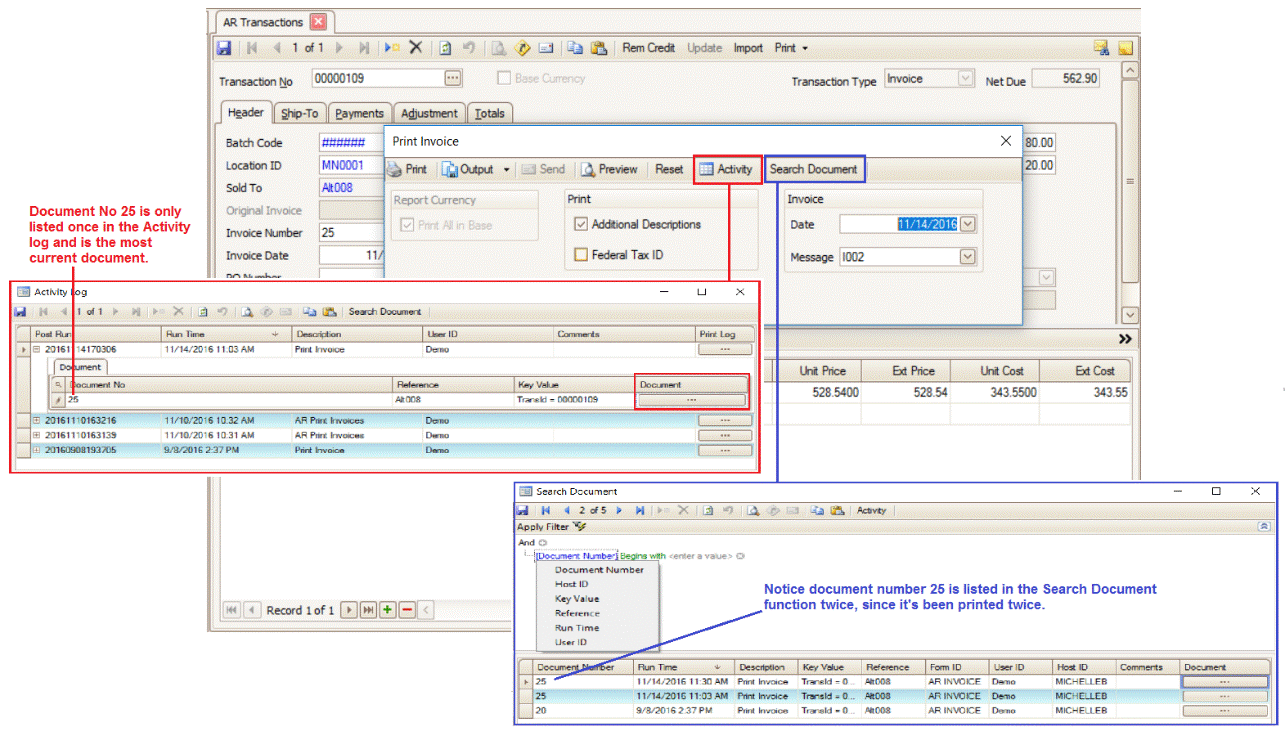
Notice when reviewing the PA Print Checks Activity Log, you are able to reprint a check stub for each employee.
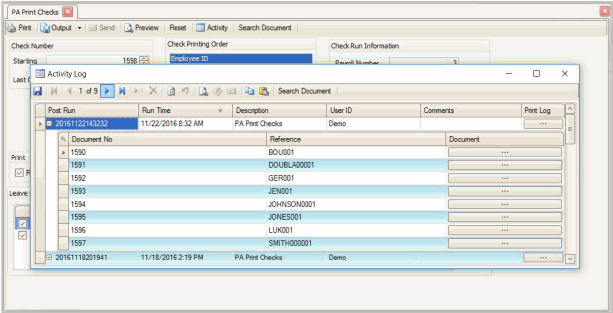

The same functionality available in Transactions is also available when printing by batches in the following application functions:
- AP | Pay Invoices | Print Checks
- AR | Transaction Journals | Print Invoices
- AP | Pay Invoices | Print Vouchers
- SO | Transaction Journals | Print Invoices
- PO | Transaction Journals | Print Orders
- SD | Work Orders | Print Invoices
- PC | Billing | Print Invoices
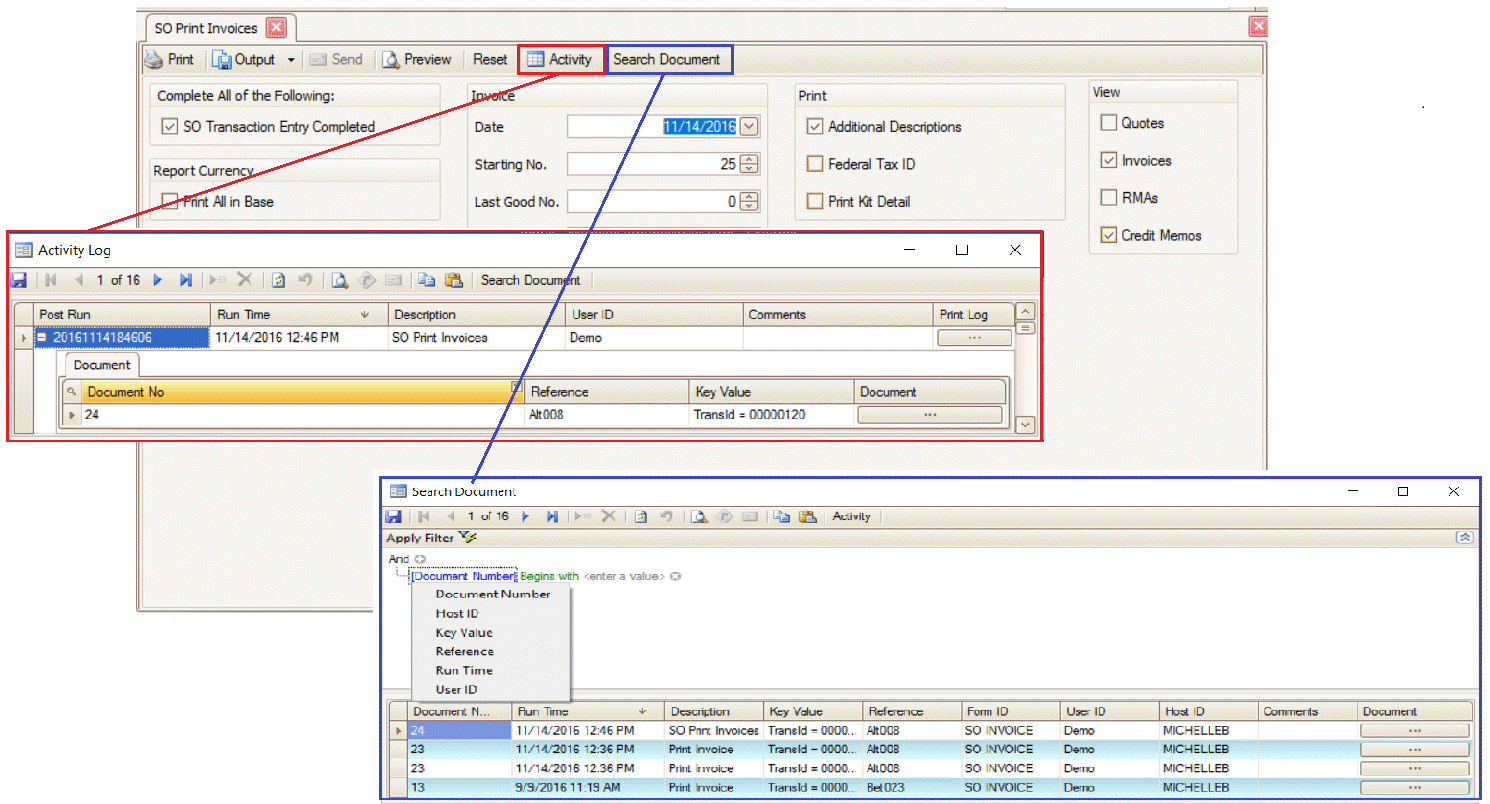
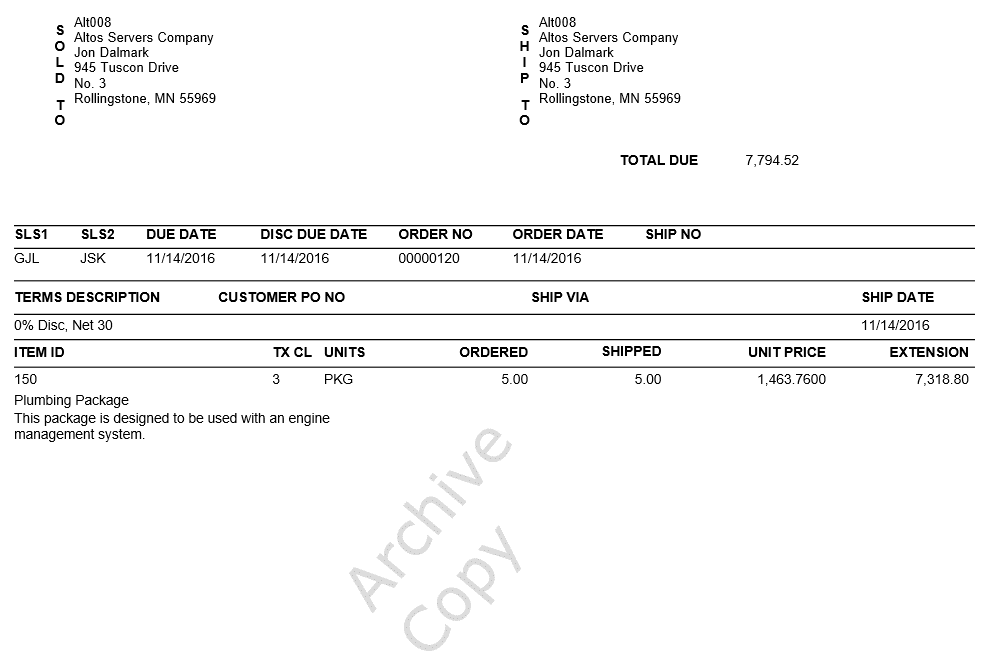
After a transaction is posted, users can reprint Orders, Check Stubs, and Invoices from history. The Print function displays all Document No records for that transaction and users can select which one they would like to reprint.
This functionality is available in the following views:
- PO | Detail History View – Print Order
- AR | Open Invoice View – Print Invoice
- PO | Order View – Print Order
- AR | Detail History View – Print Invoice
- PO | Order LC View – Print Order
- AR | Transaction History View – Print Invoice
- PA | Check History View – Print Check Stub
- SO | Detail History View – Print Invoice
- SD | Order View – Print Invoice
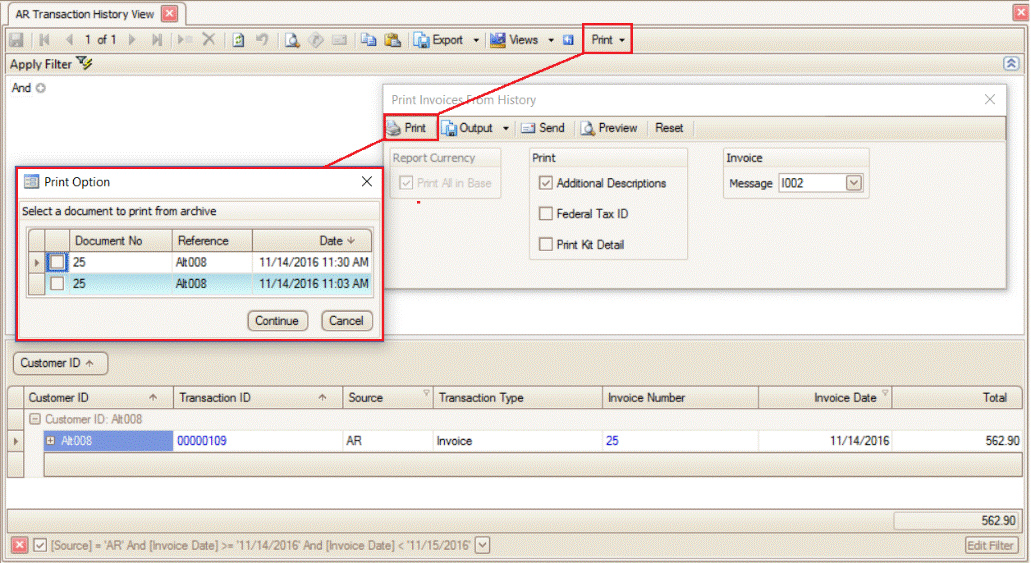
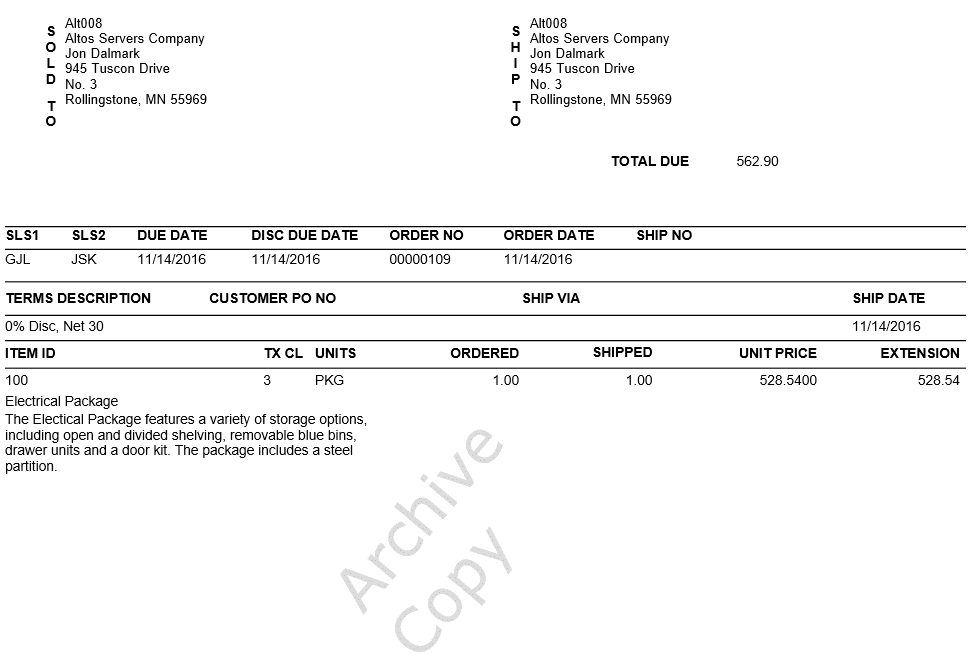
If the document was printed online or using batching with the new document archiving feature enabled, the Business Rule Archive Watermark text will print. If the document was printed before build 16316, or if the Use Archive option is set to No, the Watermark Text for Reprinted Orders/Invoices will print.