Traverse Global v11.2
Change All Status
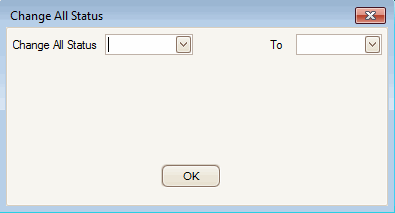
The Change All Status dialog box appears when you select All on the Hold/Release Invoices screen. To change the status of all invoices for the vendor, select the existing status and the new status.