Traverse Global v11.2
Prepay
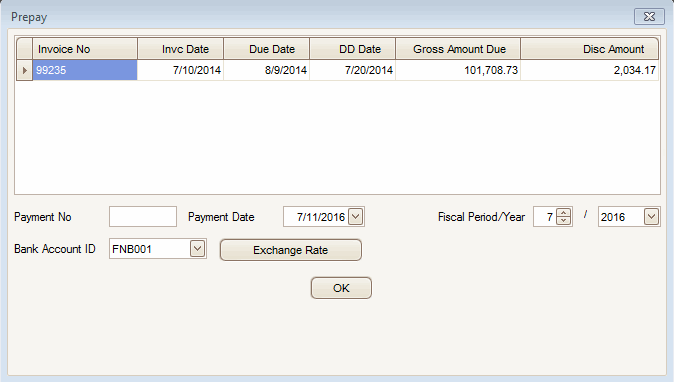
The Prepay dialog box appears when you select Prepay on the Hold/Release Invoices screen.
- To pay an invoice that is not yet due, enter the Payment Number and Payment Date.
- Enter the Fiscal Period/ Year you want the payment to post to.
- If you paid cash for the invoice enter Cash into the Payment No. field. This can be used to enter a payment number for an invoice that was paid with a hand written check or paid using your bank’s bill pay site. When payments are prepared and a payment has a status of paid with a payment number, the system will not print a check and will print in a separate section of the edit and payment registers.
- Select the Bank Account ID to assign to the payment.
- If you use multicurrency, the bank account’s currency appears and cannot be changed. This currency must match either the vendor’s or the base currency.
- Select or enter the Exchange Rate to use for the payment
- Click OK to save the prepayment.