Traverse Global v11.2
Print Invoices from History
When you print invoices from history, the Print Invoices from History window opens.
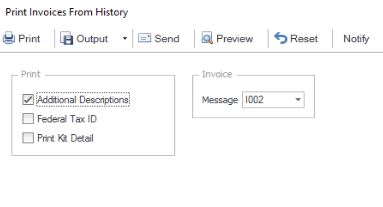
- Mark the check box for the information to print on the invoice(s): Additional Descriptions, Federal Tax ID, Print Kit Detail.
- Select a Message to print on the invoice.
- The Notify button on the toolbar allows customers utilizing the Aptean Pay Merchant Portal to make payments via the portal. For resending previous invoices, the SM Enable Document Archiving business rule must be set to 'Yes'.