Traverse Global v11.2
Process External Payments -- Update Payment Method
The Update Payment Methods check box on the AR Process External Payments screen allows the user to process changes applied to stored payment methods as updates to the back office customer payment methods.
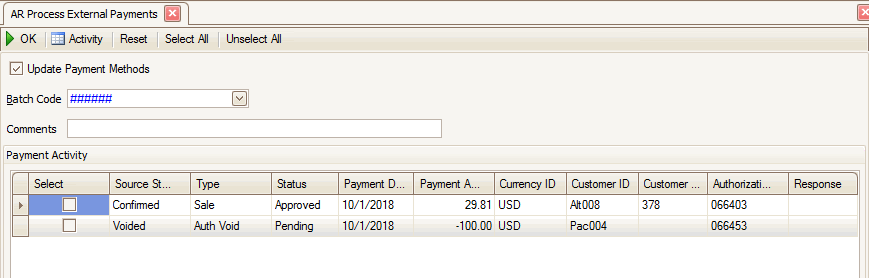
When a payment is requested from a payment provider and there are updates to the stored payment, such as expiration date changes or card number changes, the payment provider will send those updates with the payment authorization. The updated information is then added to the TPS table(s) where the stored payments are saved.
These updates are visible when using active transactions to interact with the External Payments form, such as SO Orders or AR Transactions. However, these updates are not immediately available within the Customer inquiry and maintenance functions. The information used by the Customer maintenance and inquiry functions is a static reference copy. It is only updated when the user interacts with TPS via the Customer Maintenance function or requests the updates be included in the processing of external payments.
Mark the Update Payment Methods check box to request the static customer payment information to be updated. Clear the check box to bypass updates to the static customer payment information. Note that current payment method information is always maintained within the TPS system; updating the static customer information is not required for payment processing.