Traverse Global v11.2
Account Allocations
If you enter transactions against one major account and then distribute them to several other accounts, you can use the Transaction Allocations function to set up an allocation record for the major account. You can specify each account to which transactions are allocated and the percentage that each account receives. The sum of the percentages must equal 100 percent.
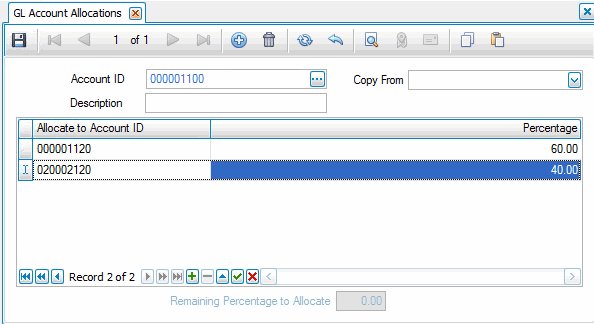
Creating an Account Allocation
- Click the New button, on the toolbar, to open a blank account allocations record.
- Enter a new account number in the Account ID field.
Note: To copy allocation information from a similar account for a new account allocation, select the existing allocated account from the Copy From field. - Enter a description for the new account in the Description field.
- Select the account to which you want to allocate transactions from the Allocate to Account ID field.
Note: The account you select must match currencies with the Account selected in step 2. - Enter the percentage to allocate to the account in the Percentage field.
Note: The percentage left to allocate appears at the bottom of the screen. If you allocate to two accounts or more, make sure to change the percentage allocated for the first entry. The percentage remaining to allocate must equal 0 when you finish adding accounts. - Click the Save button, on the toolbar, to save your changes.
Note: After you finish allocating accounts, print the Account Allocations List to make sure everything appears correctly and as a reference when you enter journal transactions.
Editing an Account Allocation
- Select an allocation account to edit from the Account ID field.
- Edit the fields as necessary.
- Click the Save button, on the toolbar, to save any changes made to the allocation account.
Deleting an Account Allocation
- Select an allocation account to delete from the Account ID field.
- Click the Delete button, on the toolbar, to delete the selected allocation account.
- Click Yes at the "Are you sure you want to delete selected record(s)?" prompt.
Suppose that you have an allocation record in which your main utilities expense account is 00-000-7000, with 60 percent distributed to division account 01-000-7000, 10 percent distributed to division account 02-000-7000, and 30 percent distributed to division account 01-001-7000. the total percent, shown at the bottom of the screen, must equal 100 percent.
You enter a journal transaction in which you debit utilities expense account 00-000-7000 and credit accounts payable account 00-000-2000 for $100. You check the A box in the transaction to indicate that the transaction should be automatically allocated.
Here is the original entry:
| Account | Amount | Entry |
| Utility Expense Main Account 00-000-7000 |
100 | Debit |
| Accounts Payable 00-000-2000 |
100 | Credit |
When you post the transaction to the master, the system creates this journal entry:
| Account | Amount | Entry |
| Utility Expense Main Account 00-000-7000 |
100 | Credit |
| Utility Expense Div 01 Dep 000 01-000-7000 |
20 | Debit |
| Utility Expense Div 01 Dep 001 01-001-7000 |
20 | Debit |
| Utility Expense Div 01 Dep 003 01-003-7000 |
30 | Debit |
| Utility Expense Div 02 Dep 001 02-001-7000 |
30 | Debit |
Produce an Account Allocations List
Use the Account Allocations List function to view the account allocations you have set up.