Traverse Global v11.2
Cycle Counts
The Cycle Counts function allows you to set location, cycle count type, max items per batch, and other criteria for cycle count batches. You can copy existing cycle count batches, making it easier to establish common cycle count practices within and across your IN locations.
You can set up cycle counts to use different types of counting methods:
- If you choose the ABC Class type of count, the system generates count batches based on the settings found in the ABC Codes maintenance screen. Items that are marked to 'Always Count' will be included in each batch generated. For additional details about how the system determines the batch, see the Cycle Count Batch Calculation topic.
- If you choose the Bin count type , the system will select items based on the bin ID, and add the items in the bin(s) to the batch until the max items per batch criteria has been met. The system will work its way through the inventory in bin order until all bins are counted.
- If you choose the Random Bin count type, the system will randomly select bin(s) for each batch up to the max items per batch criteria until all items have been counted.
In all cases, the system will choose items for a cycle count in this way:
- Create a list all bins with activity in the IN location. If the cycle count is set to include items with no history, the default bin for those items in that location are also included.
- Find all items within the list of bins. Apply the filter criteria, if any.
- For each ABC class within that group, the system will select items that have no "last counted" date (last counted via physical inventory or cycle count) to ensure they are included in the cycle count. If there is no last counted date, the system sorts the items alphabetically before selecting items for a cycle count. Note: This does not apply to the Random Bin counting method.
- If all items have a "last counted" date, the system will select items with the oldest "last counted" date. Note: This does not apply to the Random Bin counting method.
- The maximum items per batch may affect the number of items in the count batch.
Create a Cycle Count batch
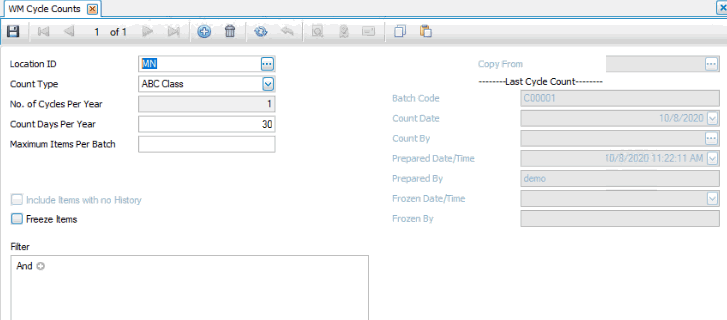
- Use the New button to open a blank record.
- Select a Location ID for the cycle count batch.
- If you want to copy an existing cycle count, select a cycle count from the Copy From drop-down list.
- Select a Count Type for the batch from the drop-down list.
- If available, enter the number of times you want to count those items per year in the No. of Cycles Per Year field, up to 365 counts (cycles) per year. For a count per year value of '12', you would count all items in that location 12 times in a year. If you select a count type of 'ABC Class' the No. of Cycles Per Year field will be disabled because that parameter is set for each ABC class in the IN ABC Codes maintenance function.
- Enter the number of count days per year in the Count Days Per Year field. This is the number of days spent performing cycle counts each year.
- If applicable, enter the maximum number of items to include in a single batch in the Maximum Items Per Batch field. Enter 0 to have no limit for the maximum number of items.
- If available, mark the Include items with no History check box to include items that have no item history in the cycle count.
- If you want to freeze items to be counted for the cycle count when the cycle count is generated, mark the Freeze Items check box.
- Use the data filter to select items that match specific criteria, if needed.
- If a previous cycle count exists for a cycle count batch, the previous values will populate the appropriate fields in the Last Cycle Count section.
- Save your changes.