Traverse Global v11.2
Container Undo
Use this function to move all items in a bin/container out of the container and into the bin, leaving the container empty.
Note: If the WM business rule is set to require containers, you will receive a message notifying you this feature is not available.
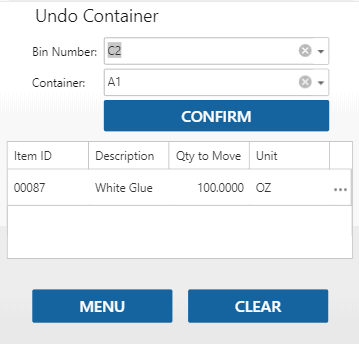
- Scan or enter the Bin Number that contains the container you want to empty.
- Scan or enter the Container from which you want to remove all items. The grid will show the items within that container.
- Tap Confirm to complete the process.
Use the Clear button to clear the fields. Use the Menu button to return to the menu.