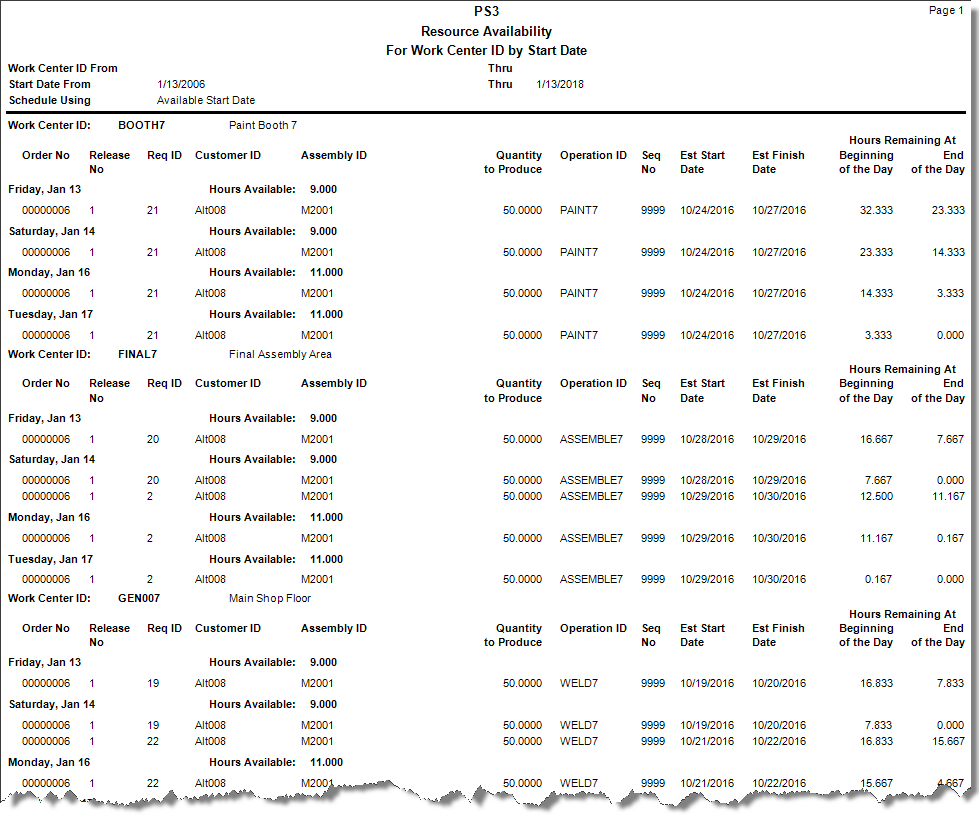Traverse Global v11.2
Resource Availability
The Resource Availability report is a capacity-oriented report that can be run for work centers, machine groups, or labor types. The report order is defined using the Dispatch Production function, or if you did not use the Dispatch Production function, the report is arranged by the required start date for each order. The final sort criteria is the production order number. Orders with the same start date, which do not have a sequence defined using the Dispatch Production function, appear in production order number sequence.
Using the calendar assigned in the Routing and Resources module, the system plots the hours required against the hours available according to the calendar. If there are more hours in the day than the process step requires, the report shows that you can begin the next process. If there are less hours in the day than the process requires, the process is carried over to the next day, or the next day when hours are available. This results in some days reflecting many process steps and others showing only one, depending on the length of the process.
- Select the resource and range of resources for the report from the Select Resource section and the From and Thru fields.
- Select a range of start dates for the report from the Start Date From and Thru fields.
- Select the sort criteria for the report from the Sort By section.
- Select whether to view the resource availability using the Available Start Date or Actual Start Date from the Schedule Using section.
- If you select Available Start Date, the report will sequence operations as tightly as possible of a given resource. This will result in the greatest throughput but may not be practical or even possible. This may result in some processes being scheduled prior to the time you plan to run them.
For example: You set up two jobs to be run on a special labeling machine and set them up to run 2 weeks and 3 weeks from now and each job requires about a day's worth of work. Now let's say that the machine that is being used to apply the labels is not being used for any other jobs. The report will show the labeling process will appear as ready to run tomorrow or today and the next job will be scheduled immediately afterwards. This might be great, but on the other hand, this might not make sense at all, thus the other option.
- If you select Estimated Start Date, no process will begin prior to its estimated start date. This may result in large gaps of unused time in the schedule of a given machine but these gaps may be required given the nature of the processes to be done.
- If you select Available Start Date, the report will sequence operations as tightly as possible of a given resource. This will result in the greatest throughput but may not be practical or even possible. This may result in some processes being scheduled prior to the time you plan to run them.
- Select the Banded Rows check box, if applicable, to highlight alternating lines on the report to make the report easier to read.
Note: Use the System Manager Print Preferences function to define the default setting for this check box. You can then override this default when you print the report. - Select the Page Break after Each Resourcecheck box, if applicable, to place a page break after each work center/machine group/labor type in the report.
- Click a command button to
| Select | To |
| Print the Resource Availability report using the selected criteria. | |
| Output | Output the list as a PDF. |
| Send | Save the list as a PDF and attach it to an email using your default mail program. |
| Preview | Preview the Resource Availability report using the selected criteria. |
| Reset | Reset all fields and lists to their default selections. |
The Resources Availability report will use the Schedule set up in Routing and Resources to calculate when work centers, machine groups or labor types will be available. The Schedule is used to create a behind the scenes data set that defined a day by day availability schedule. These schedules are then assigned to Labor Types, Machine Groups, or Work Centers to define the availability on an hour by hour basis of that resource. Typically Machine Groups are the most popular choice.