Traverse Global v11.2
Deduction Exclusions
Use the Deduction Exclusions dialog box to enter earning codes to exclude from the selected deduction code.
On the Deduction/Employer Costs screen, click the Exclusions button on the toolbar to open the Deduction Exclusions dialog box.
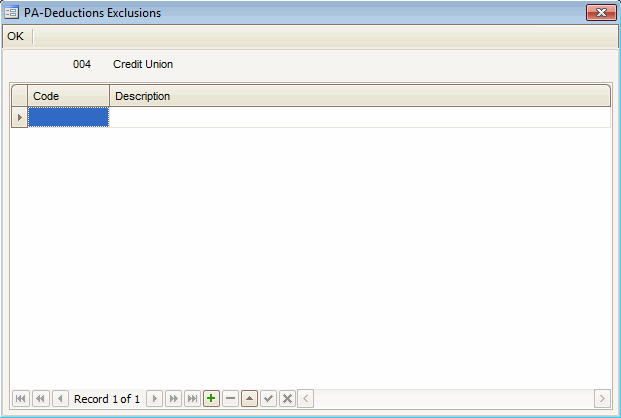
Select the earning Code to exclude from the selected employee deduction.
The Description of the earning code is displayed.