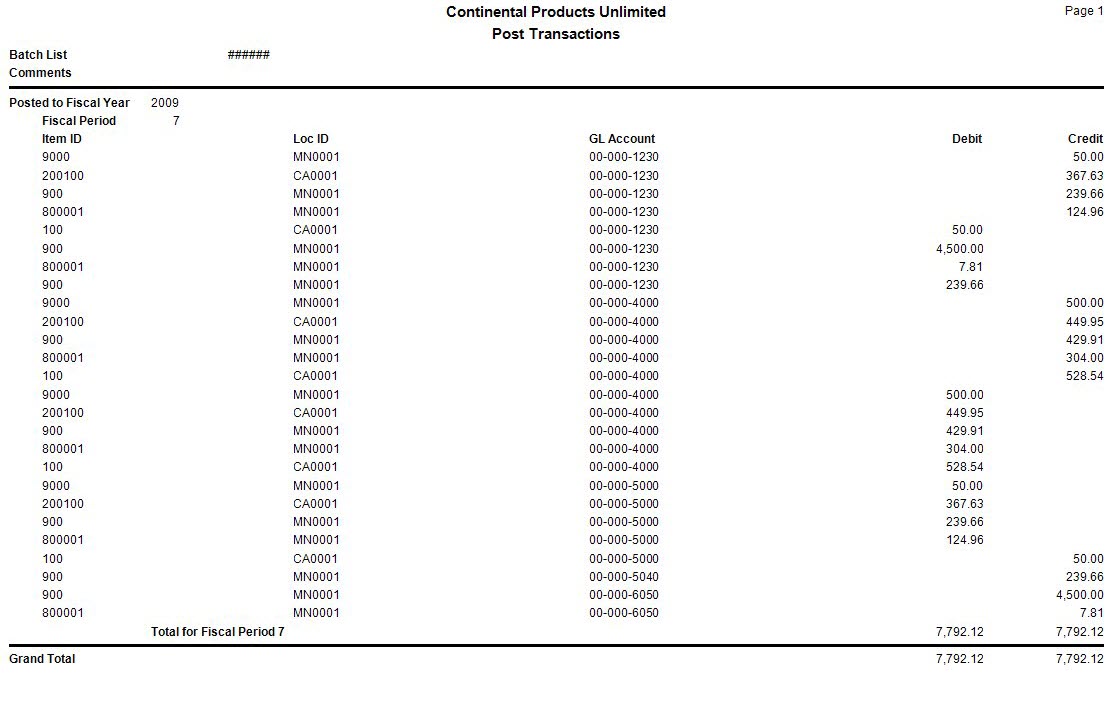TRAVERSE Global v11.1
Post Transactions
Use the Post Transactions function to post adjustments, sales, and purchases. Posting affects the following information:
- General ledger accounts are updated for adjustments and purchases.
- In-use and available quantities, general ledger accounts, and sales history are updated for sales transactions.
- If you interface Inventory with General Ledger, debit and credit entries are created in the GL Journal. If you post detail (line-item) information, entries are made for each line item. If you post summary (totals) information, one entry is made for each account. If the accounting period is closed, you can either edit the transaction or use the System Manager Period Conversion function to open the accounting period and then post the transactions.
After posting is complete, you can produce a Post Transactions Log. If you do not interface Inventory with General Ledger, use the Post Transactions Log to manually adjust the accounts affected by this function.
When you post transactions, entries are made to these accounts, depending on the type of transaction:
| Cost | |
| Account | Entry |
| Inventory | Credit |
| COGS | Debit |
| Price | |
| Account | Entry |
| Sales | Credit |
| AR Offset | Debit |
The inventory, COGS, and sales accounts are from the item's account code. The AR offset account is the default AR GL Offset account specified in the Business Rules function.
| Cost | |
| Account | Entry |
| Inventory | Debit |
| COGS | Credit |
| Price | |
| Account | Entry |
| Sales | Debit |
| AR Offset | Credit |
The inventory, COGS, and sales accounts are from the item's account code. The AR offset account is the default AR GL Offset account specified in the Business Rules function.
| Account | Entry |
| Inventory | Debit |
| AP Offset | Credit |
The inventory account is from the item's account code. The AP offset account is the default AP GL Offset account specified in the Business Rules function.
| Account | Entry |
| Inventory | Credit |
| AP Offset | Debit |
The inventory account is from the item's account code. The AP offset account is the default AP GL Offset account specified in the Business Rules function.
| Account | Entry |
| Inventory | Debit |
| COGS Adjustment | Credit |
The inventory account is from the item's account code. The COGS adjustment account is the general ledger account specified in the transaction. By default, the COGS adjustment account is the COGS adjustment account from the account code for the item.
| Account | Entry |
| Inventory | Credit |
| COGS Adjustment | Debit |
The inventory account is from the item's account code. The COGS adjustment account is the general ledger account specified in the transaction. By default, the COGS adjustment account is the COGS adjustment account from the account code for the item.
NOTE: If your Inventory Adjustment Account is not set up with the same account as your Inventory Account: Normal accounting procedures suggest doing manual adjusting entries to reverse your adjustment amounts out of your Inventory adjustment account, and put the corresponding entry to your Inventory account for the items that have had adjustments. This will result in the true values of your Inventory reflected in your Inventory account.
If you have a multiuser system, make sure that no one else is using the Inventory system.
- Print the Transaction Journal.
- Select the Do the following then check the box check box.
- Select the batches to post. The batch codes are listed only if you have the use transaction batching option selected in the Business Rules function.
- Enter comments for the post, if applicable, in the Comments field. These comments are saved in the Post Run field in general ledger and can be seen on the GL Journal pick screen.
- Click a command button to
| Click | To |
| OK | Begin posting the transactions. |
| Activity | Display the Activity Log to view posting activity. |
| Reset | Set all fields to their default values. |