Traverse Global v11.2 - Service Repair
Job Type Codes
Use the Job Type Codes function to set up standards, or templates, for various job types for your shop. You can establish approved days, estimate days, work type, schedule, estimated hours for the work to be performed, nameplate fields, and additional information specific to each job type.
A job type code represents the type of job your shop perform for your customers. This is typically based on the type of motor or equipment you service for your customers. For example, you may service A/C motors, D/C motors, or AC generators. Each type of equipment may be considered a job type. Each job type tracks nameplate data: specific pieces of information about the equipment the job applies to.
When generating a new estimate or new job transaction, use the job type code to indicate the work to be done. The job type code includes the promise days for the job type, allows you to automatically schedule a specific number of days for the job when calculating completion date, the work types to be used for estimates and purchase orders, the nameplate fields to use for the job type, and a list of work types that make up the job type, including priority and number of hours to complete the work type.
Creating a Job Type Code
- Click the New button, on the toolbar, to open a blank job type record.
- Enter a new code in the Job Type field.
- Enter a description of the new code in the Description field.
-
 On the General tab:
On the General tab:
- The Set Promise Date During Estimate check box determines whether the Promise Date on the Job Transactions Dates tab is automatically calculated or not. Mark the check box to have the system automatically calculate the job transaction promise date as the Transaction Date + Approved Days (job type), and mark the Promise Date Confirmed check box. Clear the check box if you do not want the system to calculate the Promise Date; you can enter it manually on the Job Transactions Dates tab.
- Enter the approved number of days it will take to complete the job after the Receipt Date in the Approved Days field. This value will be used to calculate the promise date on job transactions that are approved jobs.
- Enter the estimated number of days it will take to complete the job after the Receipt Date in the Estimate Days field. This value will be used to calculate the estimate date on job transactions that are estimate jobs.
- The PO Grace Days field will be used for a new Dashboard object in the demand calculation, and is not yet released as of Build 20180424. More information will be available once the Dashboard object is released.
- Select a work type from the Estimate Work Type drop-down list. When the estimate is marked as complete, the selected work type Complete Date will be updated.
- Select a work type from the PO Work Type drop-down list. Once all purchase orders for the current job are received, the selected work type Complete Date will be updated.
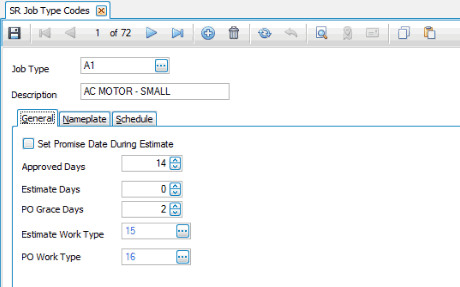
-
 On the Nameplate tab:
On the Nameplate tab:
- Select nameplate fields to include with the job type in the Nameplate Field column. These fields will then appear every time the job type code is used for a job transaction.
- To include the nameplate field value in the description for a job, mark the Job Description check box; otherwise, clear the check box. You can mark up to 10 nameplate fields to appear in the description. Keep in mind, the job description is limited to 40 characters, so only the first 40 characters will be displayed.
- Enter a job description priority for the nameplate field into the Priority column. The priority determines the order in which the fields print.
- If the nameplate field has a lookup associated with it, mark the Limit to List check box if you want to restrict the user's choices for the nameplate field value to those in the nameplate definition drop-down list. If you want to allow the user to enter a value that does not appear in the nameplate field drop-down list, clear the check box.

 Regarding displaying or printing nameplate information:
Regarding displaying or printing nameplate information:
- When nameplate data is entered for a quote or job, the nameplate description value will use the nameplate fields that have the Job Description check box marked. The fields will be concatenated in the order of job description priority with a pipe "|" symbol between each field up to 40 characters.
- When printing a delivery ticket or an invoice, if the Print Nameplate Data business rule is set to Yes, the nameplate information will print in the order of job description priority, then order of entry after the last priority. The nameplate field name will print, followed by a colon ":" and then that field's value if a value exists. The nameplate field/value pairs will be concatenated with a pipe "|" symbol between them.
- When printing a quote or a job card, the nameplate information will print in the order of job description priority, then order of entry after the last priority. The nameplate field name will print, followed by a colon ":" and then that field's value if a value exists. The nameplate field/value pairs will be concatenated with a semicolon ";" between them.
For example:
Field Field Value Job Description Priority Manufacturer General Electric 4 Model 328CCWR54 10 RPM 5400 Rotation CCW Frame Volts 24 7 will print as such:
Manufacturer:General Electric|Volts:24|Model:328CCWR54|RPM:5400|Rotation:CCW
For example:
Field Field Value Job Description Priority Manufacturer General Electric 4 Model 328CCWR54 10 RPM 5400 Rotation CCW Frame Volts 24 7 will print as such:
Manufacturer:General Electric;Volts:24;Model:328CCWR54;RPM:5400;Rotation:CCW
-
 On the Schedule tab:
On the Schedule tab:
- Mark the Use Estimate Hours check box if you want the system to use the sum of the Quantity field (for labor items) in the Estimates tab of the job transaction instead of the Hours field for scheduling.
- Select work type codes to include in the job type from the Work Type column drop-down lists.
- The Description field displays the description of the selected work type.
- Mark the Schedule During Estimate check box if you want the scheduling engine to automatically schedule the job type if the Work Type is an estimate (on the General tab). If the work type is not an estimate, the scheduling engine will schedule the job type only if the Hours field is greater than 0.
- Enter a priority for the work type into the Priority column. The priority indicates the order in which the work types are performed. Smaller numbers are performed before larger numbers.
- Enter the number of hours to allot to the selected work type in the # of Hours field.
- Use the expand button next to the work type code to display the Pre-Req Work Type field. Select a work type from the drop-down list if applicable. Only work types listed with an earlier priority are allowed as pre-requisites. Use the Pre-Req Work Type field details to indicate the order in which to perform the work.
- The read-only Sequence number for the work type allows you to add the same work type to the job type schedule multiple times. For instance, you might have to repeat a work type for a job, such as cleaning, after a stage one evaluation and again after machine work. When you select a work type that already exists on the schedule, the system will automatically increment the sequence for the work type. See Work Type Sequence Numbers for more information.

- Click the Save button on the toolbar to save any changes made to the job type.
Editing a Job Type Code
- Select a code to edit from the Job Type field.
- Edit the fields as necessary. You can use the Full Expand or the Full Collapse buttons on the Schedule tab to display or hide the Pre-Req Work Types.
- Click the Save button, on the toolbar, to save any changes made to the job type.
Deleting a Job Type Code
- Select a code to delete from the Job Type field.
- Click the Delete button, on the toolbar, to delete the selected job type code.
- Click Yes at the "Are you sure you want to delete selected record(s)?" prompt.