Traverse Global v11.2 - Service Repair
PO Constraints Updates
Use the PO Constraints Updates planning board to view job transactions with purchase order constraints, that is, purchase orders that have not been received for the job that may be preventing the job from being completed. The PO Constraints Updates planning board allows you make changes to certain fields of the transaction by editing those fields.
If you open the PO Constraints Updates planning board from the Job Purchases dashboard, the records will be filtered according to the link you used on the dashboard.
You can edit values in the columns with bold headers. Click on the plus sign by the PO number to expand the record, or use the Expand All button on the toolbar to expand all records.
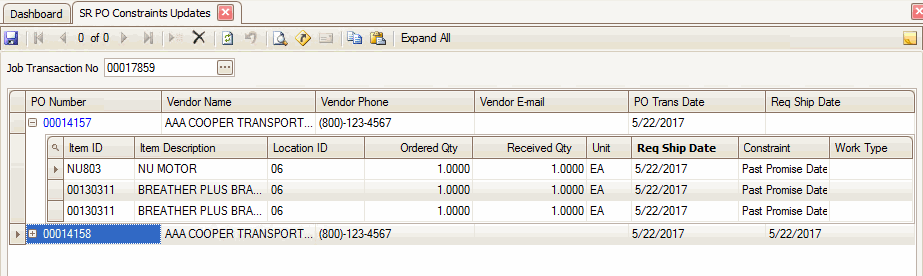
If there are blue values indicating links, use those links to drill down or open a function for more details.