Traverse Global v11.2
Deductions/Employer Cost
Use the Deductions/Employer Costs function to enter and maintain employee deductions and employer costs for the Payroll system.
Deductions
Use the Deductions tab to assign codes to deductions made for your employees' income. To assign codes to federal, state, or local tax withholdings, use the Federal Tax Setup, State Tax Setup, or Local Tax Setup functions respectively.
Note: Deduction codes are saved in employee history; deduction code descriptions, however, are not saved this way. Therefore, you should be descriptive when you set up deduction codes. Examples of descriptive deduction codes are 401 for a 401(k) deduction or MED for a medical plan deduction.
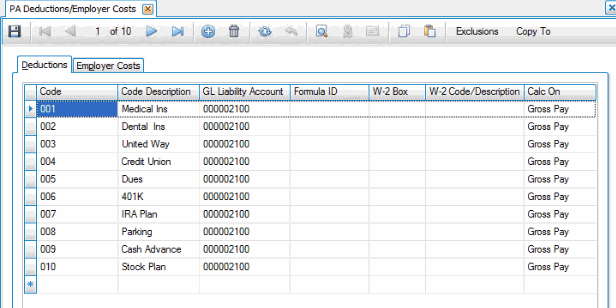
- Click the New button, on the toolbar, to open a blank deduction record.
- Enter a new deduction code in the Code field.
- Enter a description of the new deduction code in the Code Description field.
- Select the account which you want to credit when you run the Post Checks function from the GL Liability Account field.
- Enter a formula ID to use to calculate the deduction amount in the Formula ID field. Leave this field blank if you do not wish to calculate the deduction using a formula. To set up new formula IDs use the Formulas function on the Setup and Maintenance menu.
- Enter the number of the W-2 box in which you want to print the accumulated deduction amount in the W-2 Box field. Refer to the W-2 instruction document released by the IRS to determine the codes to be used with deductions put into box 12 of the W-2.
- Enter a description of the deduction code to print on the W-2 form in the W-2 Code/Description field.
- Select whether to base the deduction on Gross Pay or Net Pay from the Calc On field.
- Click a command button to
| Click | To |
| Save | Save the new deduction. |
| Exclusions | Exclude certain earning codes from a deduction. Select the deduction code and click Exclusions. See Deduction Exclusions for more information. |
| Copy To | Copy an employer cost code to a group of employees, departments, labor classes, or groups. Select the deduction code and click Copy To. See Copy Deduction Codes for more information. |
- Select a deduction code to edit from the Code field.
- Edit the fields as necessary.
- Close the screen to save any changes made to the deduction.
- Select a deduction code to delete from the Code field.
- Click the Delete button, on the toolbar, to delete the selected deduction.
- Click Yes at the "Are you sure you want to delete selected record(s)?" prompt.
Employer Costs
Use the Employer Costs tab to assign codes to employer costs that your company pays. For example, if your company matches your employees' 401(k) contributions (or a percentage thereof), the cost you incur for this is considered an employer cost. To assign codes to federal, state, or local tax withholdings, use the Federal Tax Setup, State Tax Setup, or Local Tax Setup functions respectively.
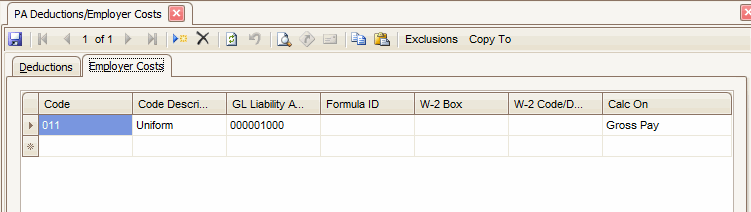
- Click the New button, on the toolbar, to open a blank employer cost record.
- Enter a new employer costs code into the Code field.
- Enter a description of the new employer costs code in the Code Description field.
- Select an account for which you want to credit when you run the Post Checks function from the GL Liability Account field.
- Enter a formula ID to use the calculated employer cost amount in the Formula ID field. To setup new formula IDs use the Formulas function on the Setup and Maintenance menu. Leave this field blank if you do not wish to use a formula to calculate the deduction.
- Enter the number of the W-2 box in which you want to print the employer cost in the W-2 Box field. Refer to the W-2 instruction document released by the IRS to determine the codes to be used with deductions put into box 12 of the W-2.
- Enter a description of the employer cost code to print on the W-2 form in the W-2 Code/Description field.
- Select whether to base the employer cost on Gross Pay or Net Pay from the Calc On field.
- Click a command button to
| Click | To |
| Save | Save the new employer cost. |
| Exclusions | Exclude certain earning codes from an employer cost. Select the employer cost code and click Exclusions. See Deduction Exclusions for more information. |
| Copy To | Copy an employer cost code to a group of employees, departments, labor classes, or groups. Select the employer cost code and click Copy To. See Copy Deduction Codes for more information. |
- Select an employer cost code to edit from the Code field.
- Edit the fields as necessary.
- Close the screen to save any changes made to the employer cost.
- Select an employer cost code to delete from the Code field.
- Click the Delete button, on the toolbar, to delete the selected employer cost.
- Click Yes at the "Are you sure you want to delete selected record(s)?" prompt.
Produce a Deductions/Employer Costs List
- Select the print preview button (
 ) to preview the list.
) to preview the list. - The preview report screen appears.
- Select the print button (
 ) in the toolbar to print your list.
) in the toolbar to print your list.